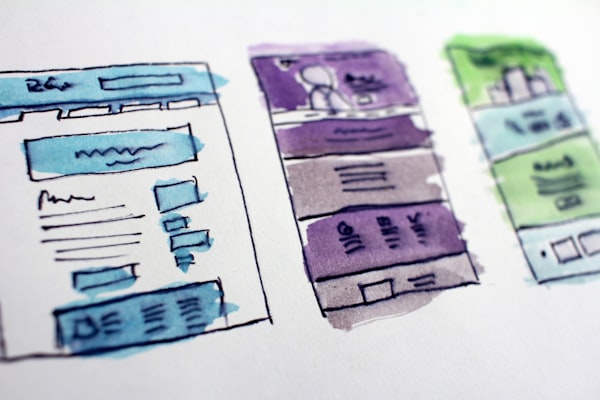Read this before updating to Ubuntu 20.04 LTS
Another new Ubuntu LTS release goes public today! Hooray...
On April 23, 2020 Ubuntu version 20.04 goes live (if everything goes as plan) It will be available on most cloud providers to be deployed in new cloud Instances almost immediately. However, those of us running the older LTS (18.04) may have to wait a while before getting the taste of 20.04 and it's brand new features. This is a safety measure taken by Canonical to only release 20.04 as an upgrade option to existing LTS systems when it reaches it's first pointer release (20.04.1). This is done to ensure that the systems that are already working stably on the 18.04.4 LTS version do not suffer any launch day bugs or performance issues. In due course of time, upgrade process is tested and verified to ensure that the upgrade is smooth and reliable.
When 20.04.1 becomes available, I'll write a separate post detailing how to get the best out of Your existing systems but let's continue to discuss the upgrade process below. The overall process is very simple but time consuming.
to begin update, You'll first have to upgrade the existing software packages to latest available version. This can be done as follows:
sudo apt update
sudo apt upgradeOnce the upgrade part is done, You'll have to install (or update) the update manager. This can be done by entering: sudo apt install update-manager-core
Once that's done, We can proceed with the upgrade as follows:
sudo do-release-upgradeOnce you enter the above command, it'll occasionally ask a few questions. Any web sites or services that You've hosted on the server will also go down for the duration of upgrade so it's a good idea to announce the downtime in advance. The overall upgrade depends a lot on Your server's download speed and specifications. Generally, I've noticed that most servers will be done upgrading in about 45 minutes to 1 hour but it can take longer if You're trying to upgrade a system that's very slow or outdated.
Once You've upgraded, it is possible that some of your services have issues getting back online (changed directories, locations etc.) that's why, it's a good idea to keep a note of your running infrastructure. You can simply update the configuration files referencing the old locations to use new location instead and that should bring everything back online.