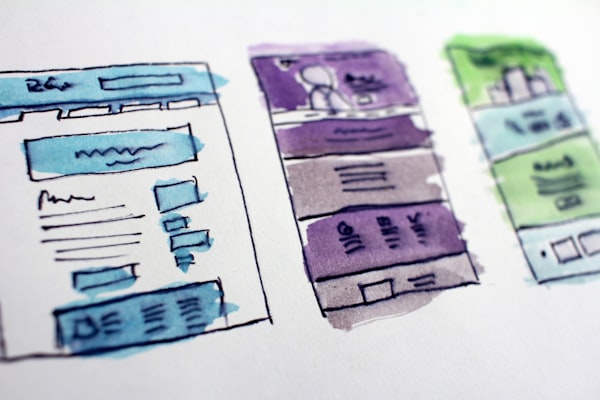Wired or Wireless?
One thing that the pandemic taught us is the importance of High Speed, Reliable internet connectivity. Most of us either got a new broadband connection for the first time or upgraded the existing service to a higher quality one. I upgraded my existing 150/150mbps Plan to 300/300mbps Plan given that the data consumption surged during lock down by multiple times. Those who had day jobs needed data to access their office network to continue working from home, Others started consuming more of online video streaming (You Tube/Prime video/Netflix etc.) which resulted in a massive spike in overall internet consumption graphs. Major streaming services imposed bandwidth restrictions and capped streaming quality to 480p in an attempt to prevent their systems from getting overloaded. Additional capacities were deployed in almost every internet based organization to even out their work from home load in addition to the existing customer/user load.
One big question that popped in our heads was how to go on about planning for such a situation? I mean most of us had a router (The WiFi box) either supplied by the ISP (internet wala) or one that we bought ourselves from an online marketplace like amazon. Now, this box gives us the internet connectivity through WiFi which has it's limitations. It can only support so many devices simultaneously and has its own limits for streaming high quality video to multiple devices eventually resulting in other services (web browsing etc.) to suffer due to bandwidth being consumed by video streaming. One way the professionals address this issues is by using what is known as Packet Shaping. Packet Shaping is a packet based limiting service which priortises the internet traffic depending on what packet is being transmitted. In lay-man terms, we can decide which service gets priority over other internet traffic. However, packet shaping is only as effective as the throughput of your wifi router and the number of devices connected to it.
If there are only a few (<10) devices connected to the wifi router and there is a reasonable bandwidth available, nobody would notice any lag or buffering and everyone can go along. However, in the modern household, there are many connected devices like smart appliances, security cameras, TVs, Set top Boxes etc. Which do consume a significant chunk of the bandwidth available. This imposes a challenge for the router to let all devices connect to the internet.
A simple fix is to go wired for a part of your network. This way, we can decongest the wifi bandwidth for portable devices and hard-wire the devices which have an ethernet port. This allows the smart devices to have a dedicated link whereas freeing up the crucial wifi bandwidth to be consumed by portables like mobiles and laptops.
for example, In my house, I have connected my desktop, Android Set top box, cctv DVR and my NAS through an ethernet cable to the router. This allows me to access my files and security footage without chewing into my wifi bandwidth potentially crippling experience for other memebers of the family. They can use the wifi on their phone or laptop to stream or connect to their office workspace while the TVs and other appliances in the house get their own dedicated link to internet without chewing into the wireless bandwidth.
A hybrid approach like this can help you optimise the network use while not investing a fortune into getting your home wired for internet connectivity along with an arsenal of access points and network controllers. Your wifi router may not be the greatest one in terms of performance but a little tweaking is all it takes to tune it into working with all your devices nicely.
In a later article, We'll also discuss how to make best use of your router along with some cheap devices to make your home network much more bearable.
If you've got any comments or suggestions, feel free to discuss on our community discuss.tekduke.com